Add a card to Apple Pay®
You can use your LGE Visa® debit or credit card with mobile wallet services like Apple Pay. Once you've added your debit or credit card to a mobile payment platform, you can make purchases and check out, or send money person-to-person with more convenience and security.
How to add your LGE debit or credit card to Apple Pay®
Open Apple Wallet.
Tap the plus sign in the top right corner.

Tap “Continue”
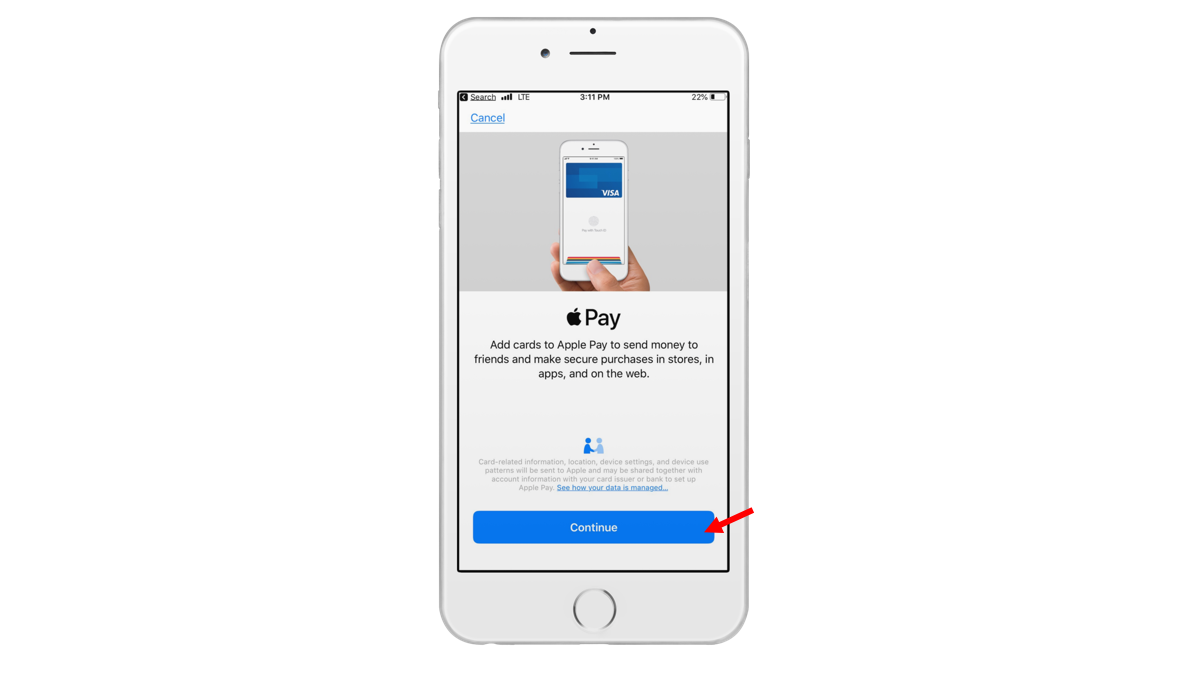
Tap “Credit or Debit Card”
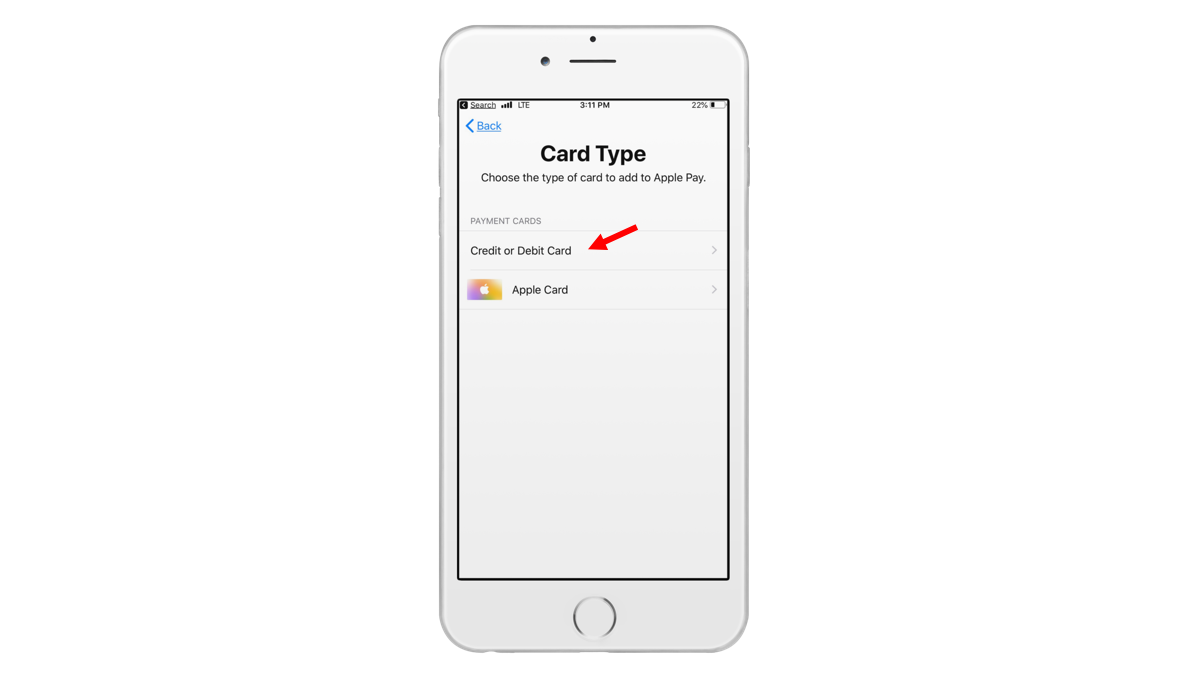
Scan or manually enter card details.
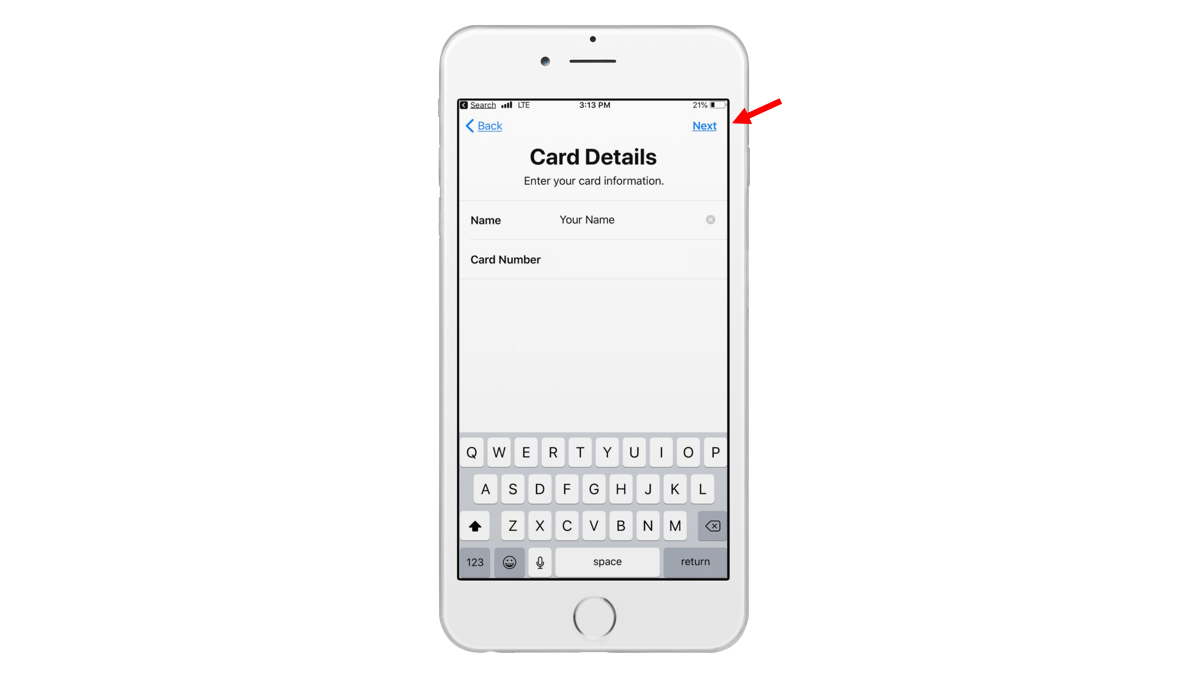
Review terms and conditions.
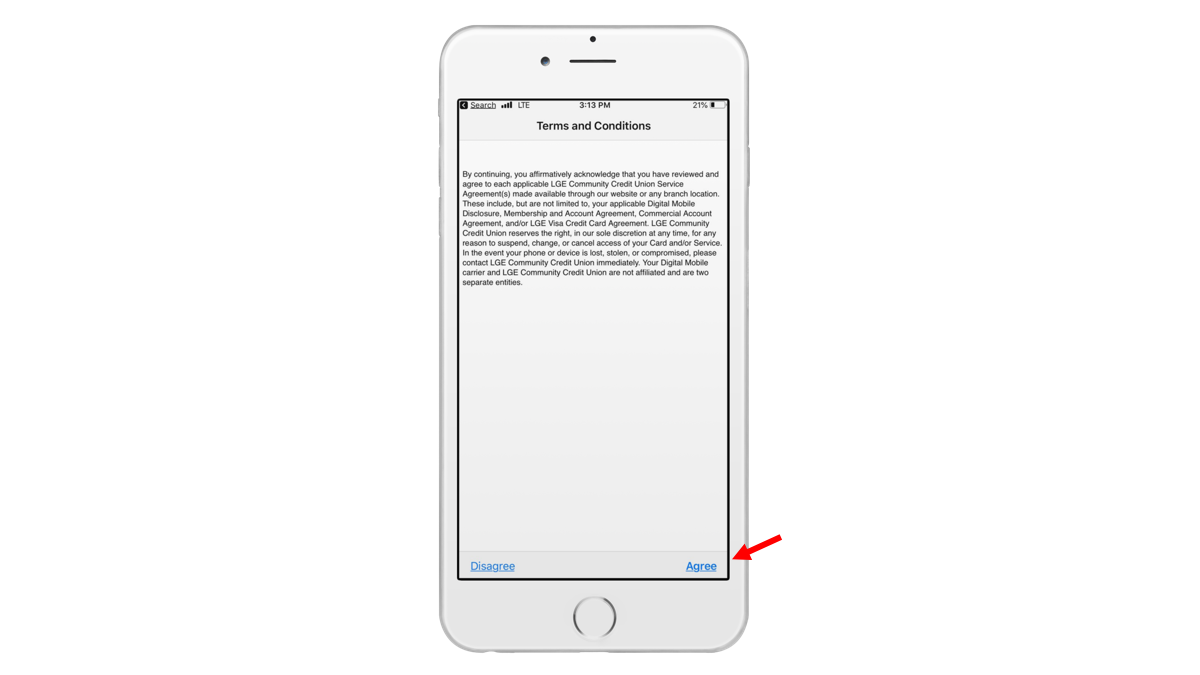
Complete verification.
Two ways to verify your card:
- via phone call.
- via a one-time passcode sent via email or text message.
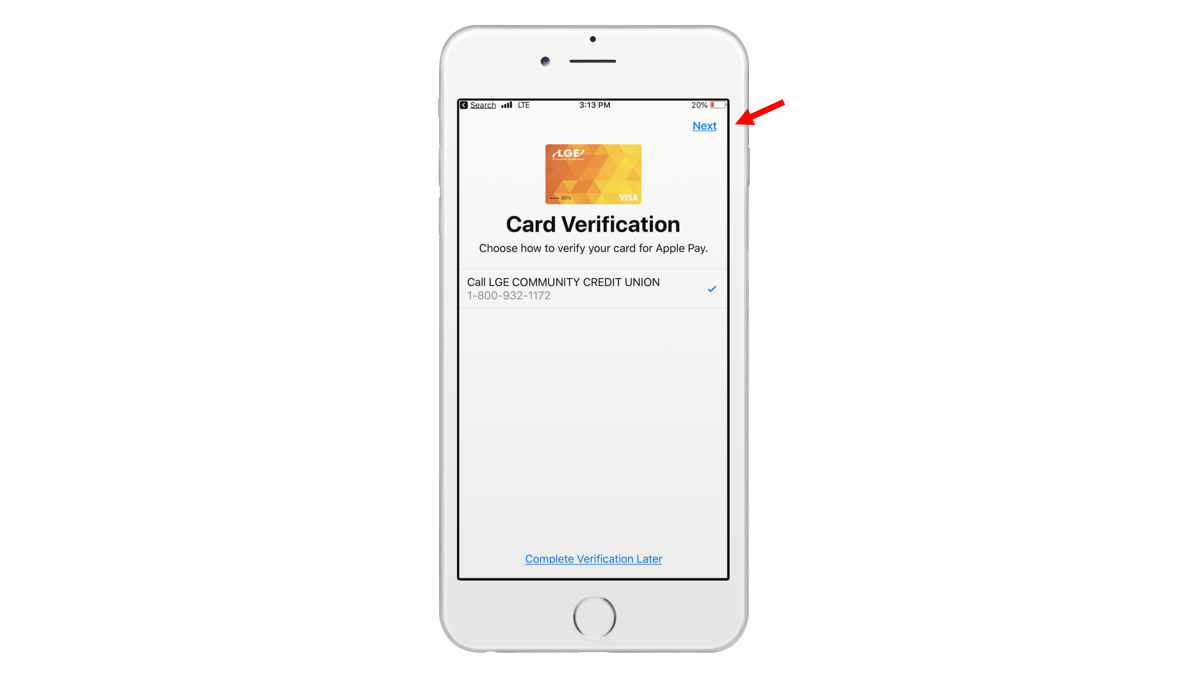
Ready for use!

Apple, the Apple logo, and iPhone are trademarks of Apple Inc., registered in the U.S. and other countries. Apple Pay is a trademark of Apple Inc.
